Trying out Google Inbox
About a week and a half ago I was happy to get an invite to Google’s new take on e-mail: Google Inbox. The idea is to make it much simpler for users to deal and bundle e-mails they get.

About a week and a half ago I was happy to get an invite to Google’s new take on e-mail: Google Inbox. The idea is to make it much simpler for users to deal and bundle e-mails they get.
A couple of days ago, Apple announced support for developing extensions, so I felt obliged to implement my HTML Validator extension for Safari too. 🙂
After having owned an iPad for a little time now, I thought it deserves a review.
At MIX10 yesterday, Microsoft announced IE9 and spoke about its upcoming features. And, lo and behold, they released a Internet Explorer Platform Preview for anyone to download and play around with!
I put a lot of time into ensuring web interface code quality, both for code in projects I work in and in doing code audits for other web sites. One of the best ways to find undesired inline styles, inline JavaScript events and javascript: links, I believe, is my Inline Code Finder extension and now it’s available for Google Chrome as well!
Let’s face it: developing CSS that should work across various web browsers and platforms is hard, and could prove to be quite a challenge. This is where Object-Oriented CSS (OOCSS) steps in.
Last weekend, me and my brother embarked on a journey to Gothenburg to see AC/DC play at the Ullevi arena.
Last week, Opera launched an alpha release of Opera Unite. My idea here here is to write an unbiased post about it, to answer some the most common questions and queries.
Microsoft, in a surprise move, have decided to ship Windows 7 in Europe without any web browser at all.
A little while ago, Apple released Safari 4. While it’s a very competent and fast web browser, there’s something seriously wrong with it: on a Mac, it can’t be uninstalled.
Twitter. Some people love it, some hate and some actually have a worrying addiction to it. I thought I’d express my own thoughts on Twitter here.
Over time, lots of people have developed the need to run web applications/sites in a stand-alone manner, and many major player try and cater to that.
Last night I attended Metallica’s sold out show in The Globe Arena, Stockholm, Sweden
Lately I’ve been investigating newer versions of JavaScript, and what web browser support they have. And, as usual when I create something I find useful, I want to share it with the world. 🙂
April 4th I had the fantastic pleasure of seeing D-A-D playing at Klubben in Stockholm!
Source Code Management (SCM) is a vital support tool for any serious code development, especially with many team members and for sharing as well as rollback opportunities. Today, I thought I’d introduce you to Distributed Version Control System (DVCS).
Maybe some of you remember I had the fantastic opportunity to see Bob Dylan in a club gig in Stockholm in 2007? Last night, against all possible odds (and in under two years time) I again (!) got the chance to see Bob Dylan play a club gig!
Friday night last week I had the immense pleasure of seeing AC/DC live in quite some time!
For the fifth year in a row, I’ve been watching all five movies nominated in the Oscar Academy Awards Best Motion Picture of the Year category, to know if the winning actually was the best one.
Sometimes I notice great things, but just forget to blog about them. However, having Chris H in town reminded me – I just have to write about smush.it.
Ok, time for an admission: I now, honestly, own an iPhone.
Saturday night, I had the pleasure of attending a Spotify party, thrown by Spotify – the best music service available.
Having done an amount of cell phone research lately, I’ve had the not-so-pleasant experience of seeing the level of quality of certain cell phone vendor web sites. Therefore, I’d like to compare Nokia vs. Sony Ericsson.
The other day I got a letter from the Swedish Tax Authority in regards to taxation of my daughter Emilia.
As every other web developer on Earth, I initially clung on to Flickr for my photos, but recently I did a little evaluation round, and instead fell for SmugMug. Therefore, I thought it would be interesting to write down a comparison of those two services.
In July, iPhone 3G was released, with a product hype the web world hasn’t seen in a long long time. It’s a nice little product, but in my opinion, there are some fundamental flaws.
Having developed a few Adobe AIR applications now (Memory, facedesk, GMDesk), and having talked to some people of the Adobe AIR Team, I thought it was time to express my feelings on what it’s like developing with Adobe AIR.
As I’m sure you know, I have a very strong interest in JavaScript, and what better way to try and feed that, than to read a brand new book by Douglas Crockford entitled JavaScript: The Good Parts!
A while ago I received a book which I had anticipated to have the chance to read: The Art & Science Of JavaScript.
I’ve always liked watching movies, so in 2005, for the first time, I decided to watch all the movies nominated in the Best Motion Picture of the Year before the Oscar Academy Awards. Just to know what I think about the result, and whether they actually were good movies.
*SPOILER ALERT*. If you haven’t seen till episode 9 of season 3 of Prison Break, please don’t read this; it’ll spoil your fun.
Quite recently I finished reading the book AdvancEd DOM Scripting by Jeffrey Sambells, together with Aaron Gustafson.
I completely missed the train this spring when betas for Spotify were given to a very select few, but the other day my brother had seen the service and was blown away! He called me and told me about it, so I just had to check into it too.
It all started last summer. Everyone seemed to be talking about Ubuntu, so naturally I had to try it as well. I installed it, played around with it, and then, somehow, it just went away…
But now I’ve tried it thoroughly, and I like it a lot!
Just playing around on the Internet, I’m finding out that Google has implemented yet another outstanding, supremely cool feature, this time for Google Maps. Now, you can get virtually explore neighborhoods at street-level virtually with Street View.
Yesterday, a gloomy and rainy day in Stockholm, and with the suburb train situation messed up, I felt generally depressed. How to feel better? With some humor and aggression, of course, and what better way to find that than watching Henry Rollins in Stockholm!
For some time, I was looking around for the best hard drive media player to plug into my TV, and I scoured the web and harassed my friends to get some good pointers. And, finally, I found just what I needed!
March 14 last year, Amazon launched Amazon Simple Storage Service (Amazon S3). At the time, you could only program against an API to use the service to transfer files, so I waited for a while, convinced that proper services would be offered. Now that day is here!
For some time now I’ve been beta-testing Joost, a TV service through the Internet, and it allows you to choose when to watch which program; basically, total control for the end user.
Windows Vista is now finally released, and Microsoft are banging on their marketing drum, blowing their PR horn. I had the chance to try out a release candidate of it and have also seen some of the final version. I have to be honest and say that I haven’t tested it too much, so my view probably isn’t as balanced as it should be (therefore I won’t cover deeper functionality).
But from what I’ve seen, frankly, I’m not impressed.
For a time now, I’ve wanted to read an advanced book about JavaScript, to perhaps fill in the blanks, and to get some inspiration and different perspective on how to implement various features.
Therefore, after some consideration, I picked up Pro JavaScript Techniques by John Resig.
November 17th I went to see Iron Maiden play in the Globe arena in Stockholm. This was the first of four gigs in Sweden (three of them planned in Stockholm), concerts that sold out as soon as the tickets were released. I though I’d tell you a little about my history with Maiden and also what I though of Friday night.
I love taking and looking at photographs, but I am in no sense a professional photographer; rather the happy amateur! Therefore, I’m constantly on the look-out for better photo management and photo editing tools, making viewing and enhancing images better. As of lately, I’ve been taking Aperture and Adobe Photoshop Lightroom for some test drives.
The one I definitely prefer and regard in that “war” is definitely Adobe Photoshop Lightroom, and wanted to tell and show you some things about it.
When I wrote my post about the Flickr photo service, I promised that I’d review another one within the next week or so. Well, as we all know, time flies but now I’m ready to tell you about a service that I believe have a serious potential to become a Flickr contender.
This is Google’s picture service: Picasa Web Albums
Season three of Lost has just begun, and episode one is outstanding! The first five minutes probably had me sitting with my jaw dropped, and the “reward” scene had me laughing out loud (don’t worry, there will be no more spoilers here)!
Let me try and speculate here why Lost is so good and what I think about its future.
When I first heard about Flickr I liked the idea, but being the rebel I am, I was a bit reluctant to use it since everyone was hyping it so much. However, for those of you that haven’t noticed the little Flickr icon and link I’ve added to this web site: I now have a Flickr Pro account.
During this summer I decided to finally take the plunge, and this post is about what I think is good respectively not-so-good with Flickr.
First and foremost, let me tell you that I don’t abide to the poor labeling of being a Mac fanatic or a Windows user. I’m a computer user, period. I use the programs and computers and programs that are good, no matter what their eventual name might be.
With that said, I hope this post will be balanced and fair instead of just trying to take sides, and informative no matter from what angle you’re coming.
As all of our lives, or rather the services we use, become more and more web-based and moving away from being locked down to one specific computer, online storage capabilities is definitely a huge part of that transformation. Sure, one can drag an USB memory stick around or a MP 3 player with a hard drive etc, but I prefer just getting online and downloading things.
As of lately, I’ve been testing the Box.net service, which has a nice sleek interface and is easy on the eyes.
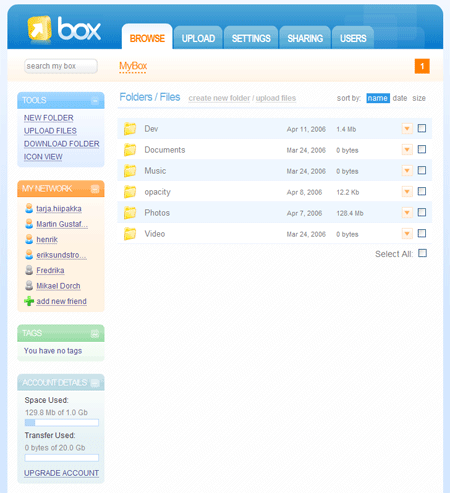
The general features are:
There are two basic ways to upload files: through Flash and through drag and drop, and since I’m a big fan of drag and drop, that’s the option I use.
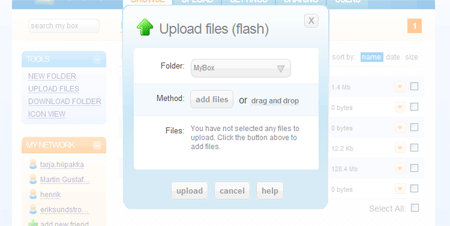
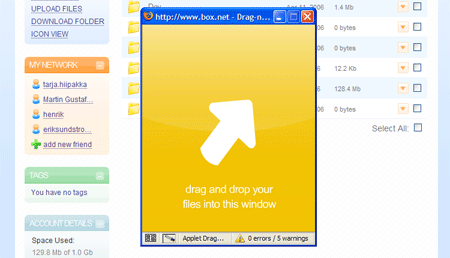
One great feature is sharing your files. You can either share them privately with other Box.net users or you can share them at a public URL for anyone to download, with optional password protection. Very handy, as opposed to e-mailing large files, sending them over IM or something similar.

I would love to have FTP access to my account, for easy and swift uploading. Sure, Desktop Sync might happen, but I’d like to have free access to my file structure and to use my FTP tool of choice.
Conclusively, I think Box.net is going places. They’re still working on some minor issues, but they’re also very humble and open for feedback, so just let them know if you have any questions.
Except from a good service, Goowy‘s file sharing is based on the Box.net API and they have also become a module in Netvibes, so they seem get their share of attention. 🙂
The creators of Box.net also blog about the service and what’s going on in terms of competitors’ services, for anyone wanting to stay on top of things.
Go try it out now!
As of recently, I’ve had enough of trying to keep track of appointments and other assorted obligations. Fredrika writes things for hand in her little secret calendar, which means there’s no way I can stay on top of things going on or actually double-check when I’m not actually in the same room as here.
This led to me starting to look around for web-based calendar services, where one can enter data and it will be available from any computer at anytime, and also get reminders. Just as I was testing some services, Google were kind enough to apply to my needs and released Google Calendar.
Google Calendar has got the look and feel of GMail and other Google applications and you can just start using it with your existing Google account.
Google Calendar supports five different views:
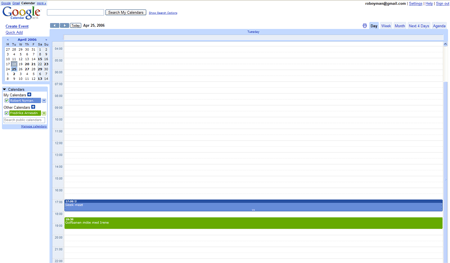
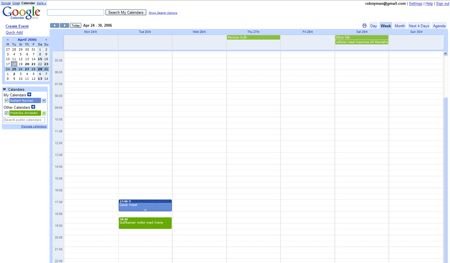
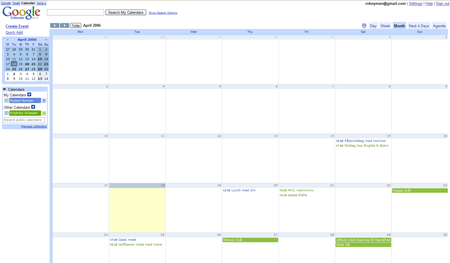
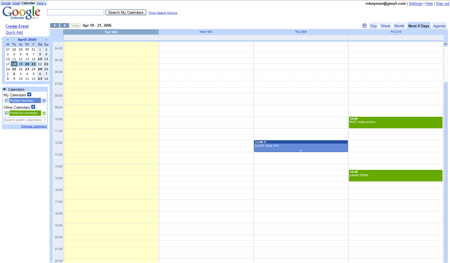

It is very easy to create an event: just click the desired date/time and enter a subject. You can then drag and drop existing events to move them to another date/time.
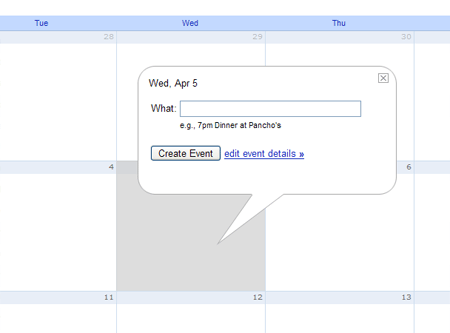
It’s possible to get a notification through an alert box, e-mail or a SMS text message. I would love that last option, but it seems like it’s only available for US citizens.
You can also share your calendar and events with others, which is a great thing! This lets you have your own calendar, share some or all events and then also color-code your and other calendars’ events to easy distinguish whose appointment it really is. Your calendar with the events labeled as public is made available at a public address, and there’s also a private address you can use in other calendar applications.
I would love some way to synchronize the information with a PDA or cell phone and be able to use it offline.
All in all, a great service that is yet another step for me from being dependant on just one specific computer.
In December, after some serious thinking, I decided to get me a video iPod, the fifth generation of iPods. I already have a third generation iPod, but took some time to find arguments to convince me (and my dear Fredrika) that it was a good idea to get another iPod just one year and nine months after the first one.
How could I motivate this to myself? Well, there were some factors that pushed me over the brink:
I’ve also seen that there a number of porn movies available in iPod format. I sincerely don’t want to know what people are doing with an iPod in one hand and… shivers
Besides, if one would want to get off holding an iPod, the design of the iPod would be such a turn-on by itself. 😛
A disturbance is that the software isn’t perfect, it has a tendency of sometimes freezing when the battery goes low and you’ve just watched a video. Just remember to hold down the Menu key and the Play key to soft reset it and you will be fine. Aside from that, I wish they would’ve thrown in an AC adapter. One doesn’t want to fire up the computer only to charge something through an USB port (and why does the computer have to be on for that?).
Conclusively, if you’re looking for a MP3 player with a nice hard drive, I most definitely recommend getting an iPod. I hesitated for a while, took the plunge, and haven’t regretted it for a single second!
If you don’t have movies in the MPEG 4 format, you can use free tools such as the Videora iPod Converter for Windows and iSquint for Mac to convert it.