I’m on Flickr – pros and cons
When I first heard about Flickr I liked the idea, but being the rebel I am, I was a bit reluctant to use it since everyone was hyping it so much. However, for those of you that haven’t noticed the little Flickr icon and link I’ve added to this web site: I now have a Flickr Pro account.
During this summer I decided to finally take the plunge, and this post is about what I think is good respectively not-so-good with Flickr.
My pictures
First, let me just tell you a little about my pictures: I’ve done a pretty good amount of traveling in my life and I have lots and lots of pictures from various places I want to share. When I started uploading my pictures a couple of people immediately started to add pictures of Fredrika to their favorites. This is cool, I suppose, but when I say their other favorite pictures (we’re talking “yeah-let’s-spank-my-monkey” type of photos), it felt kind of weird and queasy that they were looking at her like that.
I mean, it goes with the service, but for me she’s the mother of my daughter; not a sex object just because some pimpled teenager finds her in a bikini in one of our travel pictures when she’s on a beach. Oh well…
Anyway, this lead to me desperately protecting any picture of Emilia, so none of them are publicly available. Fredrika’s a grown up, she can take care of herself, but I definitely don’t want any closet Flickr pedophile to get off by watching Emilia: hell no! Only family contacts can now see the photos of Emilia.
But don’t fret: at the time I have 2,575 photos publicly available, so there should be enough for you to look at (especially if you’re a travel fan). I recommend that you start with looking at my photo sets to find them chronologically ordered by the place they’re taken at. My main photo page is also a good way to start browsing around.
Pros
First I thought I’d just list what’s good with Flickr and why I chose to buy a Pro account:
- No storage limit: Basically, you can upload as many pictures as you want; all you have to do is abide the monthly 2 GB bandwidth limit.
- You can edit photo titles, tags and create photo sets.
- Interaction: visitors can comment on your photos, make notes within the pictures and watch photo sets as a slideshow.
- Visitors can subscribe to a RSS feed with your 20 latest pictures.
- Your images will be resized for viewing on the web site, but you always have a safe and permanent backup of your original images.
- It’s cheap: $24.95 per year is practically no money at all for all the functionality and storage you get.
- The Organizer is overall a very competent tool for working with your images.
- It’s a very well used photo service if you want to get your pictures noticed by others.
- There are countless of third-party tools and software to work with your pictures.
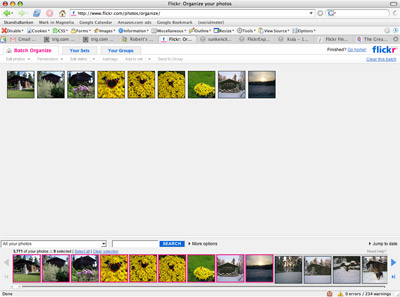
Cons
I will go into a little more detail here what is missing or isn’t so good; not to whine, but instead it’s meant as constructive criticism to make Flickr a better service (the customer is always right, right? :-)).
- There are many many ways to upload images to Flickr, but no official tool to batch download them. Naturally, it’s a given that this has to be offered to at the very least Pro account holders.
- If I do a lot of work with my images in the Flickr web site (e.g. giving them good titles, tags etc), I want to be able to download them with all this info, so countless hours of editing wasn’t spent in (almost) vain.
- When watching a set page (take the Bora Bora set as an example), a couple of things are missing:
- You have to hover every image to see its title/caption. There should be a link for the end user alternatively a setting for the account owner to automatically display them as text adjacent to the thumbnails.
- You can only see the images in a certain size. It would be nice to be able to choose between, say, small, medium and large, to faster get an overview of the images or, granted that you have the necessary broadband, crank it up to large and watch all the images in a set in just one page.
- When watching a specific picture, you have the the set/-s it belongs to in the right-hand column. However, the image you’re watching is mysteriously removed from that set (instead of selected) and you have to click the previous/next image to go to that one. Of course there should be very clear and visible previous/next links; so many users are altogether missing this photo browsing functionality.
- Also, when watching a specific picture, I miss not being easily able to see the rest of the thumbnails in the set/-s it belongs to.
- How about keyboard navigation support? It would be nice to, when watching a picture, just press down the arrow keys on your keyboard to navigate amongst them.
- The default title for an uploaded image is its file name. I think that it should be optional to have a title at all, and the default title should be empty or the name of the set it belongs to.
- No way to give multiple images the same name: I have thousands and yet thousands of images to share, and there’s no way I’m going to give each and everyone of them a descriptive name. And, of course, I don’t want my images to have titles like “IMG_4465.jpg”…
- The thumbnails in the slideshow are too small and it’s not that intuitive that you have to hover the current displayed image to see the slideshow controls and thumbnails.
- I really miss not seeing the current image’s title/caption in the slideshow, and it was one of the reasons I created JaS and its functionality (yes, Flickr, you’re allowed to use it; just give me some credit for it :-)).
- Sorry for being blunt here, but the Flickr Uploadr sucks (on Mac, at least). There’s still not any Universal Binary-version ready (to me, it’s not that big an application to port), it crashes every second time I use it and there’s no way to turn off the preview of images that can at times be slow. The batch editing features are very limited; for instance, you can’t batch edit image names.
- No export functionality from iPhoto is offered (Flickr should really offer this in some way), but instead everyone have to resort to the, in my opinion, overpriced FlickrExport (it costs almost as much as the Flickr account itself).
- Within my start page, it would be nice to be able to control what images are visible there, and not just the default behavior with showing the pictures that were last uploaded (a setting to have only your sets instead the pictures would also be nice).
- To add a contact, you have to hover that person’s image to get a menu with actions; no visible link anywhere else. Not very intuitive.
- It would be nice to get e-mail notifications when someone has commented on one of your pictures. As of now, I have to visit the site or subscribe to a RSS feed for comments.
Tools I use
After a lot of usage trying to make the presentation of my pictures as good as possible, I’ve come across a number of helpful tools to make your Flickr life easier:
- 1001 (Mac OS X)
- A very good tool for, amongst other things, batch edit your pictures and upload them.
- Flock (Mac OS X, PC, Linux)
- The web browser that has a built-in Photo Uploader tool for uploading images. Also allows batch editing.
- FlickrBackup (Mac OS X, PC, Linux)
- Great for batch downloading your original images from Flickr.
- FlickrFinder (Mac OS X)
- An application that mimics the Finder functionality in Mac OS X, but is instead used to browse your images and photo sets.
- FlickrDown (PC)
- A .NET-based program to batch download your images.
- Title + Description Batch Tools
- If you have the Greasemonkey extension installed in Firefox, this wonderful script adds a lot of very useful batch editing support in the Organizer.
A good summary of a lot of available tools can be found in The Great Flickr Tools Collection.
Closing words
Despite what impression this post might give you, I do like Flickr. I just think there are some fundamental things that they should address, and others that are very easily to attend to. Please write a comment if there’s something missing in my lists, or if you are of a differing opinion.
This is actually the first time I’ve bought any web service online, but given my overall positive experience, I’m definitely open for doing it again. Within the next week or so I will also review another web photo service that I really think has potential. Stay tuned…
Please give my pictures a chance now, add me as a Flickr contact, and write comments, Comments, COMMENTS on them! 🙂

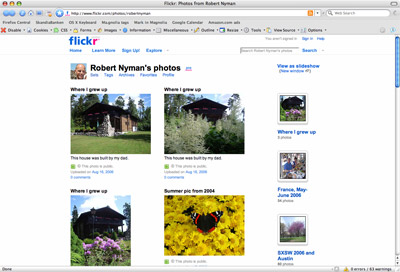
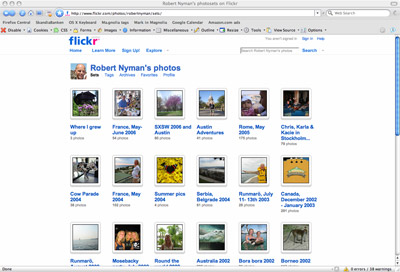
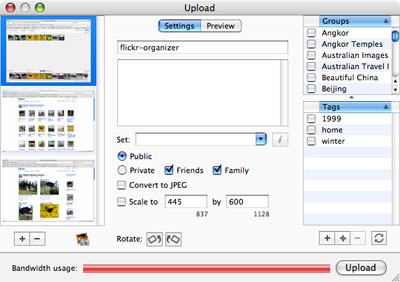
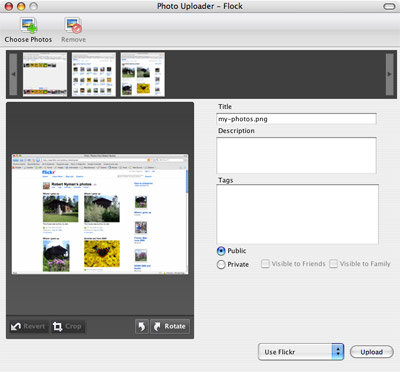
See you on Flickr, thanx for tips on tools.
Hi Robert. I'm one of Flickr's co-founders (and continue to manage it inside of Yahoo!). I saw a link to this post on Digg and just wanted to say thinks for the kind words and also thank you for taking the time to offer well thought-out constructive criticism. I won't go through each point, but I agree with almost all of what you said on the cons side — Flickr still has a long way to go! — and many of the things you mentioned are on the roadmap for changes (e.g., email notifications, slideshows with captions, detailed view of sets).
We've thought about Flickr a lot and heard thousands of pieces of feedback from all angle and all parts of the world, so it is pretty rare to hear something that I haven't heard before, but I don't think anyone has ever suggested keyboard shortcuts for photostream navigation — and it's a great idea! (There are arrow key shortcuts in the slideshows already.)
And, of course, when I said that I wanted to say "thinks", I mean "thanks". Or maybe "thanks for thinking". Something like that 😉
Jens,
No problem, I hope they help!
Stewart,
Yeah, I got what you were going for. 🙂
Thank you for reading, and for seeing this as the constructive feedback it's meant to be!
I noticed the keyboard shortcuts in the slideshow, so there it works very well, so I definitely hope it will be added for the regular image section as well (together with the proper next and previous links, of course :-)).
That was a great sum-up. I agree that the advantages of Flickr overwhelm it's disadvantages. It's just a huge bucket where you can easily publish a huge amount of photos. Friends are always amazed when I have photos from an event up the next day.
However, it's true that there are some silly problems. No batch downloading mechanism is one of them. No way to see the whole set AND browse through the photos is another. It's nice to send people the URI for a set, but one can't always count on everyone being able to figure it out, which sucks.
A set should be like it's own website… great navigation for the photos in the set; everything else as unobtrusive as possible.
Daniel,
I'm glad that you agree with me. 🙂
In terms of the slideshow drawbacks — I agree. I helped write slideshowr to try and fix some of the drawbacks. You may also find it useful.
(I should have mentioned that right now we use Lightbox with some extensions to do the display. I'm going to take a look at JaS as well).
Jason,
Interesting! Thanks for the tip!
[…] A serious Flickr contender Published on Friday, October 20th, 2006 When I wrote my post about the Flickr photo service, I promised that I’d review anothe […]
Im thinking of getting a Flickr pro a/c but for the sake of hotlinking photos (not images) to my website so that I can save space+bw on my website host. Is that allowed by Y! ?
Does anyone know of anyway to do a batch download (a backup) of all your Flickr pics?
There used to be a site with an app (http://sunkencity.org/flickrbackup/) but it is currently down
any help is greatly appreciated!
kathy,
The FlickrBackup web site is now up again!
[…] with the arrow keys; an approach also implemented by Picasa Web Albums as well. When I wrote my Flickr pros and cons post, Stewart Butterfield (one of Flickr’s co-founders) liked the idea of keyboard […]
Hi Robert, I want to personally express my thanks to you for bringing up good points. I am like you in that with said limitations I still like flickr and do believe that it's potential is good. The name is as well out there as is the likes of "GOOGLE" is. I also agree that the price is definitely right although, when you mentioned so many things, I see why now. But, still good. I really like your travel shots. I will, look some more and comment on some of the more interesting too. Have a great New Year.
Shawn
Shawn,
Thanks!
Glad to hear that it was a good read to you!
how do you like flickrs image protection?
i have a google chrome with picasa account and am not happy with their image protection…….
is flickrs any better?
MUN,
Are we talking about privacy, in terms of who can see the image or not? Or about who can download the images they see?
I was wondering if you ever thought of changing the page layout of your website?
Its very well written; I love what youve got to say.
But maybe you could a little more in the way of content
so people could connect with it better. Youve got an awful lot of
text for only having one or two pictures. Maybe you could
space it out better?
I just started backing up my pictures to flickr and didnt realise the default settings were public and someone started liking pictures of my little girl, sick.